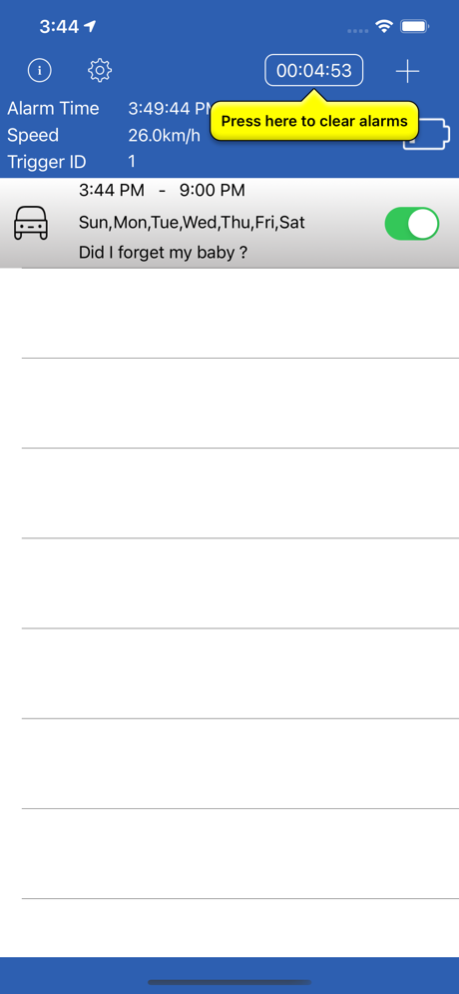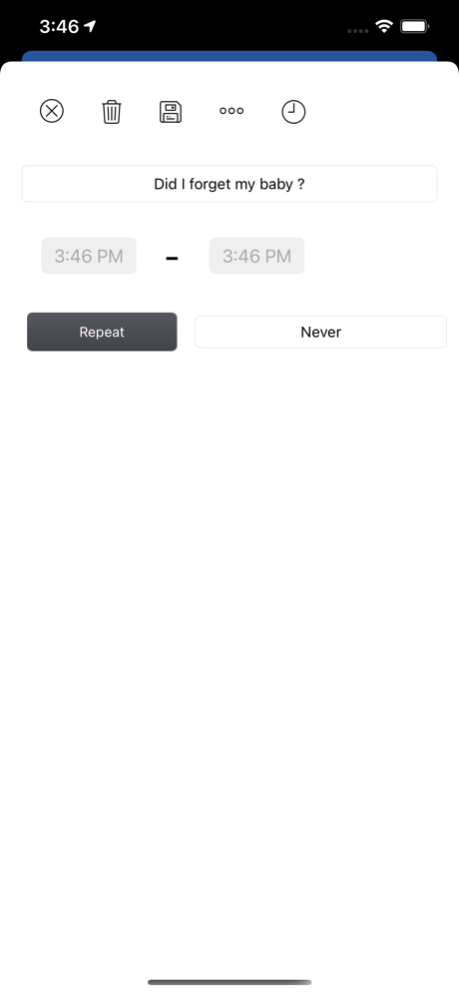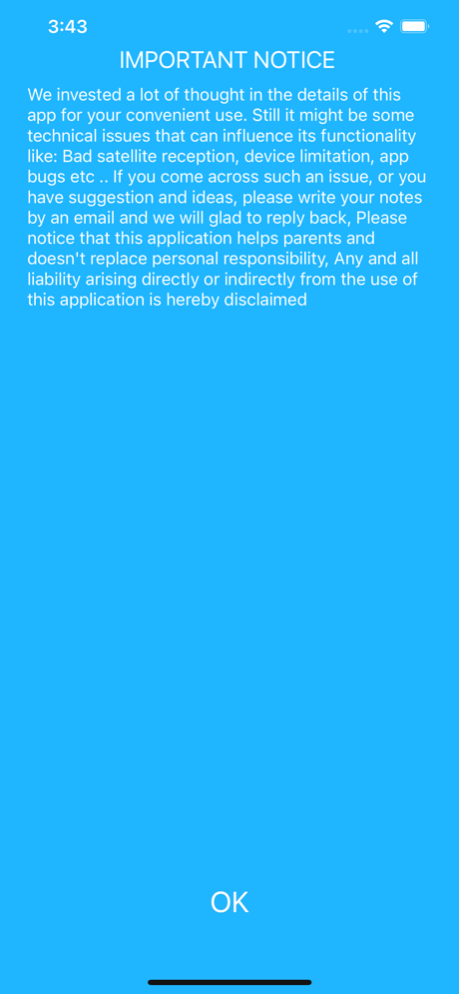BabySafeDrive 3.2
Continue to app
Paid Version
Publisher Description
This app was designed and developed in order to help the parent not to forget your kid in the car.
In order to to activate it, you should choose days/hours range in which you are suppose to drive with your kids.The app will automatically recognise driving and after period of time (which can be configured) The app will pop up a reminder.
Important Notes:
1. This app is meant to help it does not replace your personal responsibility for your kids.
And any and all liability arising directly or indirectly from the use of this application is hereby
disclaimed.
2. We invested a lot of thought in the details of this app, for your convenient use.
Still it might be some technical issues that can influence its functionality like:
Bad satellite reception, device limitation, app bugs etc ..
If you come across such an issue, or you have suggestion and ideas, please write your notes by an
email and we will glad to reply back.
3. Continued use of GPS running in the background can dramatically decrease battery life.
Mar 7, 2021
Version 3.2
Fix Small Bugs
About BabySafeDrive
BabySafeDrive is a paid app for iOS published in the Office Suites & Tools list of apps, part of Business.
The company that develops BabySafeDrive is Netanel Vision. The latest version released by its developer is 3.2.
To install BabySafeDrive on your iOS device, just click the green Continue To App button above to start the installation process. The app is listed on our website since 2021-03-07 and was downloaded 2 times. We have already checked if the download link is safe, however for your own protection we recommend that you scan the downloaded app with your antivirus. Your antivirus may detect the BabySafeDrive as malware if the download link is broken.
How to install BabySafeDrive on your iOS device:
- Click on the Continue To App button on our website. This will redirect you to the App Store.
- Once the BabySafeDrive is shown in the iTunes listing of your iOS device, you can start its download and installation. Tap on the GET button to the right of the app to start downloading it.
- If you are not logged-in the iOS appstore app, you'll be prompted for your your Apple ID and/or password.
- After BabySafeDrive is downloaded, you'll see an INSTALL button to the right. Tap on it to start the actual installation of the iOS app.
- Once installation is finished you can tap on the OPEN button to start it. Its icon will also be added to your device home screen.